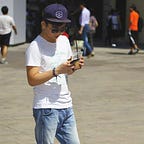Teachable VS Podia — Which LMS to choose?
For starters, Teachable and Podia are both sites that allow you to start an interactive educational site for anyone to use. These circumstances are not limited to only educational institution teachers but can be used by people who wish to spread knowledge out of the experience they have gained throughout their lives.
Some businessmen, motivational speakers, and preachers may seek opportunities to spread their wisdom and make the people around realize their potential and become much more successful at what they do. Taking seminars and such routes may not always lead to people remembering the guidance, but with such apps, the people following can always refer back to what they have been taught.
These applications work as a proper memory engraved in the portable devices with words to live by.
What is Podia?
If Gen Z describes it, Podia is like the more laid-back and easier to use website which allows the creators to do their thing on their own. It’s not very popular, but it has all the things you need to work around with.
Podia was found in 2014, and it has around 25,000 creators, which practically is a pretty huge number to go with.
It has great potential to provide you with whatever you need to make yourself and your ideologies successful. It does not limit your potential and thinks ahead of time. It creates opportunities for its customers and provides more accessibility. It needs an obvious payment to start working with, but the ease that comes with it is well worth it.
The management and customer services are great with Podia; they’re surely a great site to consider.
What is Teachable?
Teachable is a kind of a virtual school you need to individually build for yourself and the people who come along their way to explore your teachings. This happens to provide a great building block and keeps providing them as you go along and make it a bigger thing. To keep your school interesting, you can even make your teachings interactive by adding quizzes and video tutorials.
This site is huge; the interactions, the opportunities, everything about the site is big. The total number of their student body is 23 MILLION.
Teachable also makes sure that their site can be used by anyone on any sort of interactive device. It is not restricted to a laptop or a phone. This makes it easier for the instructor to reach out to multiple and huge groups of people. This also offers the user the option of programming your website in whatever way you want. This opens an opportunity to make your website much more appealing.
With the basics out of the way, we’ll dig deeper into each website to ensure that you know what each of the sites has to offer.
Teachable: Pros
•Teachable does not ask for commitment when you start your program. This has a free phase where you can explore your options and see what they have if they cater to your needs. This does deduct a $1 and a 10% transaction fee on every sale you make but, considering you’re playing around for free, kind of balances it out.
•Certificates are provided by teachable to your students as legitimate proof of their efforts. This only shows that you can simply make an educational organization online and provide your students with proper identification of what they achieve. Podia do not offer this. Teachable also has certain milestones the students can complete to take a step towards a certificate.
•Interactive learning provides every child with the ability to learn much more effectively, and Teachable provides that. You can post quizzes, PFDs, videos, and Google forms to make sure that they are interested. Through Google form and interactive discussions, you can collect intel on whatever you need and improve or alter your teachings according to what your students may think is better.
Podia: pros
•It has an exceptionally easy payout plan. You don’t need a specific account to take money out, and neither does it take long for Podia to give you what you rightfully earned, unlike Teachable. You can link a PayPal account or Stripe and easily take your money out.
•If you decide to use Podia as your platform but already have another educational account, you won’t have to worry. Podia helps you migrate all of your belongings and scope from one app to the other very easily.
•The monthly subscription on Podia makes a 5% transaction fee, which is already included in the fee and then carried out. This makes sure you’re not being dodged to paying more money. This way, you can earn more and won’t have to deal with scary monthly subscriptions.
Teachable: Cons
•Teachable has many higher subscriptions and extra perks when you decide to sign up for their monthly subscription. The monthly subscription costs you $99 per month, and it does not add the transaction fees in it.
•Teachable does not add customer services in the free phase; after you buy the monthly subscription is the only time you’ll have privileges of video calling a customer care representative.
•Teachable has its transactional services; other accounts such as PayPal will take up to a month to transact without such accounts. This is a hassle for some.
Podia: Cons
•Unlike Teachable, this does not offer any sort of completion certificates. You can not provide your students with any sort of tests to prove their capability. It is a loss for those who would like to provide their students with proper professional certification.
•Podia is hard to customize. Podia does not offer the user the ability to be creative and not be mundane. Templates are seen to be pretty similar and do not stand out from each other. Such restrictions can make it difficult to stand out.
•You can not gather a good amount of traffic on Podia. It’s hard to market your courses on the site, and it does not gain popularity over time. You will have to advertise and bring people towards your account.
Pricing.
Podia pricing
Podia comes with two options, the Mover and the Shakers. Both of these are priced differently according to what they provide. A yearly fee saves you two months’ worth of money. Both of these require no transaction fee.
Movers: Coming up to a total of $39 a month. It is made specifically for creators and businesses which are just starting. It allows you a good place for interaction and helps you place digital products.
Shakers: This comes into a total of $79 and provides all the features that movers have but also provides an on-site blog, off-site buy button, and multiple accessibilities, which make it much easier for people to grow and already existing business.
Teachable pricing
Teachable has three basic tiers. A yearly payment will develop a discount. They do have transaction fees. And the free phase can only do so much.
The three tiers are
Basic: $39 at a monthly rate,$29 at a yearly rate.
These provide you the basics for a start-up. This gives you content creation training, engagement with level two admin users, product support, and management.
Professional: $119 monthly, $99 yearly.
This provides not only a basic level luxuries but also does not charge a transaction fee. This enables you to build quizzes, give out course completion certificates, and add market affiliate tools.
Business: $299 monthly, $249 yearly.
You can engage in bulk student groups while having 20 admin users. This also gives you the ability to full customization, group host calls, and always be prioritized in product support.
Which platform should you choose?
Each platform is great in whatever it offers. From the payout to luxury tiers as you pay more. But in consideration of a personal voice, evaluating each app on a much higher preference is required.
Podia is considerably a great app, but I would not suggest it to someone who likes professional teachings and layout; it lacks maturity and needs to grow more.
Teachable is great in all its levels. It can provide for what you pay for and gives your proper outline of what you’re free to do. It feels like a system and is much more respectable in terms of being professional.
Good luck!
Ariel Leung
Founder of UDMG
www.ultimatedigitalmarketingguide.com
*Disclosure: I only recommend products I would use myself and all opinions expressed here are our own. This post may contain affiliate links that at no additional cost to you, I may earn a small commission.