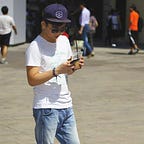Why Chatbot is a MUST in your business, and which provider to choose?
Why Chatbot is important to your business?
Chatbots are created for making communications easier for businesses. If you are a business owner, you will be required to hire multiple to answer public queries. These only grow with time, and as your business expands to more prominent social media websites, you will learn that keeping up with every one of them will get more challenging as you progress. Multiple platforms will mean bugger exposure, and it will end up in creating a jumble if you don’t respond to people quickly and efficiently.
What if there are apps that make things easier for you? Like chatbots, which take all the integrated sites and combine them into one platform, your representative will reply to what questions people ask. And yes, such websites exist.
Landbot
Landbot is a great option to choose for people who are not great at computer programming. The interface on this app is extremely simple and does not overburden you. The integrated apps are enough to sustain a sound communication system. You can create interactive activities and quizzes which you can present to your customers. These quizzes and activities can be made simply by dragging and dropping boxes of commands into a clear space provided on your computer screen. These are arrows that guide you towards what you want to be done. Certain apps can be used in this chatbot and combined to create a smooth workflow.
Tidio
Tidio is a web-based interaction site for businesses that combines messages from all other integrated apps to one platform to make it easier or provide the customer with quick answers and communication. Tidio also provides the customers with surveys that can be displayed on the chat firsthand to ease the business in obtaining their names, age, and problems. This also has the choice of providing the business with the option to give to the customers. They can choose sidebars and multiple status messages, leading them through different situations and possible answers. A trigger situation can also lead the user to another platform that can fulfill their needs regarding the situation.
Features
Pros: Tidio
•This app offers the user a free trial option, which lasts for only seven days. Though this may sound like a minimal period, it can get you the correct information needed by the business to surf through the options provided, and they can continue with the app if it is what they’re looking for.
•With this web-based communication, you will be enabled to provide your customers with a swift response. Since most businesses are not online 24/7, this can allow a quick survey, which gives the customer the power to pre-fill details about themselves, which can be used later on.
•Multi-language support allows ample opportunities for anyone to communicate; considering the services of this app is available in multiple countries, it makes it easier for anyone and everyone to communicate.
•It offers live chat and a quick response option, which does not delay customer satisfaction.
Cons: Tidio
•The biggest flaw in communication is that the user needs to engage in the website page for answers continuously. The interface does not work if the person clicks off of the webpage. They will not be notified once they click off. This may create an unsatisfactory result for some users.
•Since this is not a straight-up app and is indeed a web-based interactive site, this does require a certain type of coding. This will lead to a very lengthy process to integrate with each user.
•The email integration system is flawed; the emails sent from the web are not specified to the user. It will not be sent as an important message; it will not be specified and sent randomly. This may cause the user to miss the email.
Landbot: Pros
•Landbot is entirely extremely easy to use. This does not require you to spend hours on end just coding. It simply does not need any coding, and it is a simple drag and drop procedure, which makes it easy for the user to build and create their own interactive procedure.
•They have personal branding. Personal branding makes it easier for the user to match the app to their own business. It looks great on it’s won too, but why stop when you can change the look of the app to match your business.
•A sample is also provided, which, accompanied by the tutorial videos, makes it easier to understand. The videos are played separately, which makes it easier for the user to make adjustments as they go along.
•The customer support is great. They will answer your questions and make your experience with the site much better.
Landbot: Cons
•Since this is a drag and drop situation, the screen and integrations get very jumbled up and make it very difficult to carry out long procedures. The Grid gets very small spaces for interconnected situations.
•The only basic downfall to this is the fact that it gets harder to work through if the procedures being done are lengthy and are hard to figure out. Simply a lengthy procedure will need more time and gets a little more complicated for normal people to do. But the customer support is great and will help you through everything required.
Pricing
Landbot
Landbot is divided into four basic pricing tiers. There is a Sandbox, Starter, Professional, Business. The Sandbox is free and has very limited features. The further you go, the more you get.
Sandbox
It’s free and has 100 per month and has unlimited chatbots. It has both Zapier and Slacker integration. It also allows for human takeovers.
Starter
This is placed at 30€; it allows unlimited chatbots and blocks; it allows Facebook and messenger integrations, A/B test splits, Hidden fields, and Stripe integration.
Professional
A straight jump to 100€ Google Sheets integration and allows you to remove Landbot branding, with Webhooks, callbacks, and allows you to jump to another bot.
Business
One of the most expensive is this option, which goes up to a hefty 600€; it allows API & technical support, Whatsapp integration, salesforce integration, Custom onboarding and training, and dedicated customer success.
Tidio
Tidio has a very minimal proving range and offers services that cost more, and you continue to use their services. The basic is a yearly charge of $15.
Chatbot
This is a minimal $18 per month and allows you to cater to customers, even hen offline.
Basic
This is $0 and does not have any limitations but does not have any luxuries.
Communicator
This is $18 per month and allows you to be closer to your customers. It does not let any opportunity slip away.
Email marketing
This starts at $10 per month. The name says it all.
Each of these has more additives, which make the plan worth the money. These can be accommodated and added to your plan as you require.
What to choose?
Both of these are great for the purpose they are built for, but they do not always cater to why the business specifies. Each of these has its flaws and Pros, which make it great for any business. You can grow your accommodation, which you think is better. Each consideration should be based on what you want, and analyzation is required with a personal preference.
Good luck!
Ariel Leung
Founder of UDMG
www.ultimatedigitalmarketingguide.com
*Disclosure: I only recommend products I would use myself and all opinions expressed here are our own. This post may contain affiliate links that at no additional cost to you, I may earn a small commission.